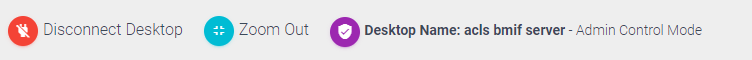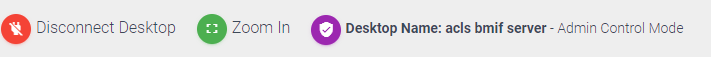Access Desktops – Admin Control
If you are the owner of the desktop, or have been granted admin control by the owner of the desktop, the admin control button on the top panel will be made available. Admin control mode allows you to control or operate the desktops similar to Windows Remote Desktop Connection or TeamViewer.
In admin control mode, you can zoom in and zoom out. To stop remote desktop access, click on Disconnect Desktop button.